Immersive technology in tourism
Osion ääriviiva
-
Using Immersive Technologies in Tourism
Virtual reality offers full immersion for users: once you put on VR goggles (for example MetaQuest), you are transported to another world where you can, depending on the application, interact with your surroundings, explore the environment, and even perform tasks. VR is widely used in gaming industry, but there are also science-based, educational and employee induction applications. Challenges with VR headsets include incompatibility with some eyeglasses and the possibility of users experiencing nausea. VR applications can also be projected onto walls using projectors or screens, although this approach tends to be more expensive.

GLOW2.0 partner Marius Wang presents UiT’s immersive workspace, which utilises projectors to deliver VR solutions for project personnel in February 2024. Photo: GLOW2.0
Designing Virtual Reality Experiences
Creating a VR environment starts with planning, defining what you want to achieve. Typical uses are therefore a virtual tour of a tourist destination, a presentation of accommodation facilities or an interactive guide to the attractions around the destination. The VR implementation must be interesting, so there is no room for shortcuts in the design process. It is important to think carefully about the structure and content of the environment.

Testing of GLOW2.0 virtual planetarium. Photo: GLOW2.0
An artificial environment is created using 3D modelling. These tools can be used to model buildings, landscapes and other objects that you want to include in your VR experience. Once the 3D models are ready, they are imported into a game engine, such as Unity or Unreal.
The VR environment is prepared, tested and experienced using VR headsets such as Oculus Quest 3. Once the VR environment is ready, it can be released on different platforms. If designed for a specific device, it can be installed directly via standard application platforms. Although the process may seem complex at first, it is advisable to begin in collaboration with industry partners or universities of applied sciences that offer support through projects and expertise.
There are some ready-made applications suitable for use in Dark Sky tourism:
- Stellarium VR - an immersive astronomy app that allows users to ex- plore the night sky in real time. Users can identify stars, constellations, satellites and other celestial objects, including deep sky objects such as nebulas and galaxies, as seen from the Earth’s surface. The app focuses on real-time stargazing from a fixed location. Stellarium VR also illustrates how different cultures interpret the night sky through constellation art and storytelling.
Availability: Meta Store
Technical requirements: Meta Quest 3S, Meta Quest 3, Meta Quest Pro, Meta Quest 2 - Space Engine – a science-based universe simulator featuring an end- less number of galaxies, stars, and planets shown at their full size. Space Engine differs from Stellarium VR in that it allows users to freely navigate through the universe, exploring galaxies, stars, and planets at their actual scale.
Availability: Steam
Technical requirements: Windows 10, SteamVR or Oculus PC
Getting Started with Augmented Reality
Augmented Reality (AR) technologies have been used to enhance branding and enrich physical destinations with additional layers of information. In nature tourism, for instance, AR has been applied to itineraries by adding simple elements like QR codes. Some projects have also explored AR and VR solutions to assist with navigation, such as XR-teknologiat osana matkailijan asiakaspolkua project (https://demo4. xrlab.seamk.fi/). Among the more creative applications, the most common are those that bring cultural heritage to life - using computer-generated characters to animate historical figures, events, or atmospheres.
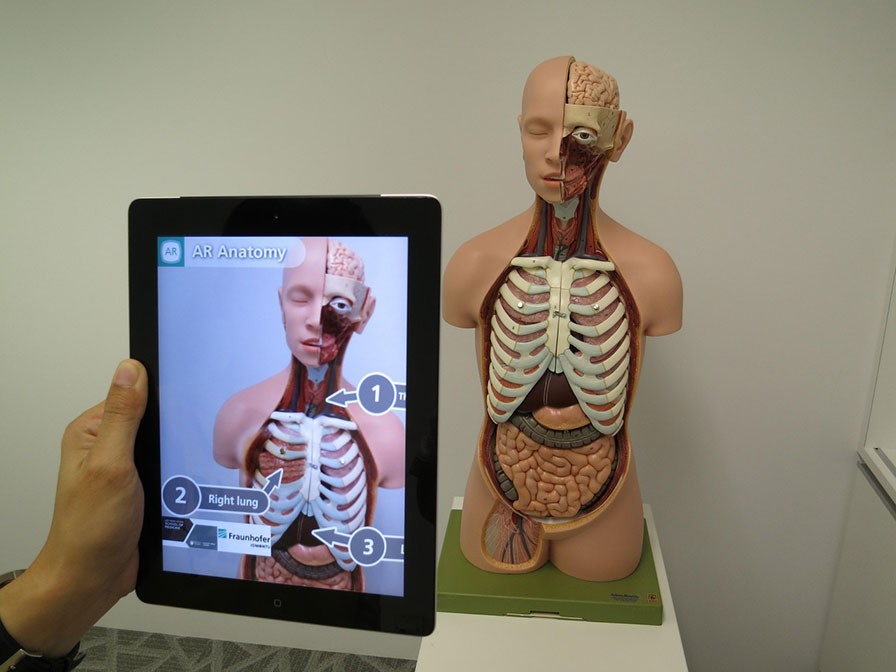
Augmented reality used to teach human anatomy. Photo: zedinteractive from Pixabay
AR typically requires dedicated software, but in many cases, a user’s own smartphone is sufficient for accessing the content. While AR glasses—such as Microsoft’s HoloLens—are available, their high cost often makes them impractical for small and medium-sized tourism enterprises. Creating AR applications also requires a suitable development platform, many of which can cost several hundred euros per month for commercial use. It is therefore important to carefully evaluate which platform best fits your needs and budget.
Common AR platforms:
• ZapWorks: Zappar’s development platform is an easy-to-use program for creating AR applications. A commercial Pro license costs €240 per month in 2025, while a non-commercial license is available for €59 per year—making it a cost-effective option for learning and experimentation.
• Thinglink: Thinglink content can be easily created in augmented reality, but commercial use requires at least a Team license at an annual cost of
$2,500.
• Vuforia: Developers familiar with the Unity environment can integrate the Vuforia Engine to add AR features to their applications. While Vuforia offers limited free commercial use, it is typically best suited for pilot pro- jects or experimental applications with real audiences.
If you want to make 3D objects visible in the physical environment you can use modelling tools such as Blender modelling software, or even by capturing the object you want to make three-dimensional with a smartphone equipped with a good camera and software like Polycam. In AR production, the main cost typically comes from the platform used to build and publish the application. Therefore, their potential for use by a single small company is quite rare.
Exploring Destinations Through 360-Degree Imaging
The most common use of 360-degree video and photography is to showcase spaces and environments. While the technical process of capturing 360 images is relatively straightforward, creating meaningful and engaging visuals - just like in traditional photography - requires skill and intention.
For commercial use, high-quality images, image editing software, and a suitable publishing platform are essential. Some platforms are available free of charge if the intended use is limited—for example, promoting a destination on Google or Facebook pages. YouTube also allows 360-degree videos to be published and embedded on your own website at no cost. Additionally, platforms like Thinglink offer tools to add interactive elements to 360-degree views.

360-degree images can be used with many devices, including smartphones. Photo: Miku Aalto, Pixabay
Even standard, high-quality 360 images and videos work well with virtual headsets, providing users with a strong sense of presence at the scene. Because the view is a two-dimensional video or image, it does not provide a sense of depth. Still, the immersion in the situation depicted is surprisingly sensitive. Although the content is two-dimensional and lacks depth perception, the immersive effect can still be surprisingly powerful. This makes 360 imaging a valuable tool for simulating various scenarios or offering access to locations that are otherwise difficult to reach. Free examples of 360 photos and videos can be explored on platforms like Google Earth, Pixabay, and YouTube.
The use of 360-degree videos for marketing purposes is still relatively limited, likely due to the cost of production and hesitation around adopting new technology. Experiencing 360-degree media often requires users to wear virtual headsets, which some users may still feel uncomfortable with. However, the use of 360 videos with headsets has been steadily growing at trade fairs and could be further encouraged by first offering more calm and low-intensity content such as 360-degree images of various situations on familiar platforms such as YouTube and Facebook.
- Stellarium VR - an immersive astronomy app that allows users to ex- plore the night sky in real time. Users can identify stars, constellations, satellites and other celestial objects, including deep sky objects such as nebulas and galaxies, as seen from the Earth’s surface. The app focuses on real-time stargazing from a fixed location. Stellarium VR also illustrates how different cultures interpret the night sky through constellation art and storytelling.